MDM Development
Partner with us to build powerful Mobile Device Management (MDM) solutions that ensure device security, streamlined administration, and enhanced control for your enterprise mobility.
- Custom MDM solutions tailored to your IT policies
- Multi-platform device support and compatibility
- Secure device control and remote management
- Built with robust frameworks and enterprise-grade tools
Strengthen Your Device Management Strategy
We build scalable MDM platforms that enhance IT oversight and deliver full control over mobile endpoints.
 | Modern MDM InterfacesIntuitive dashboards and control panels for seamless device enrollment, monitoring, and management. Our UI is built with scalability and ease of use in mind, using modern frameworks and design practices. |
Secure Backend SystemsPowerful backend infrastructure using Node.js, .NET, and Firebase for real-time monitoring, remote actions, and policy enforcement. Ensure data integrity, compliance, and enterprise-grade security. |  |
Powerful MDM Development Solutions
From device tracking to remote wipe and compliance enforcement, our MDM development ensures full lifecycle management of mobile endpoints.
Our MDM Development Expertise

MDM UI Frameworks
Build clean, user-friendly MDM interfaces using Flutter and React-based technologies.

Cross-platform Admin Tools
Develop centralized admin panels accessible from any platform or browser.

Real-time Monitoring
Track devices, receive alerts, and monitor actions live using Firebase or socket-based solutions.
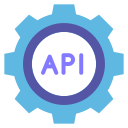
Enterprise API Integration
Integrate MDM with ITSM, HRMS, or ERP platforms through secure API gateways.
